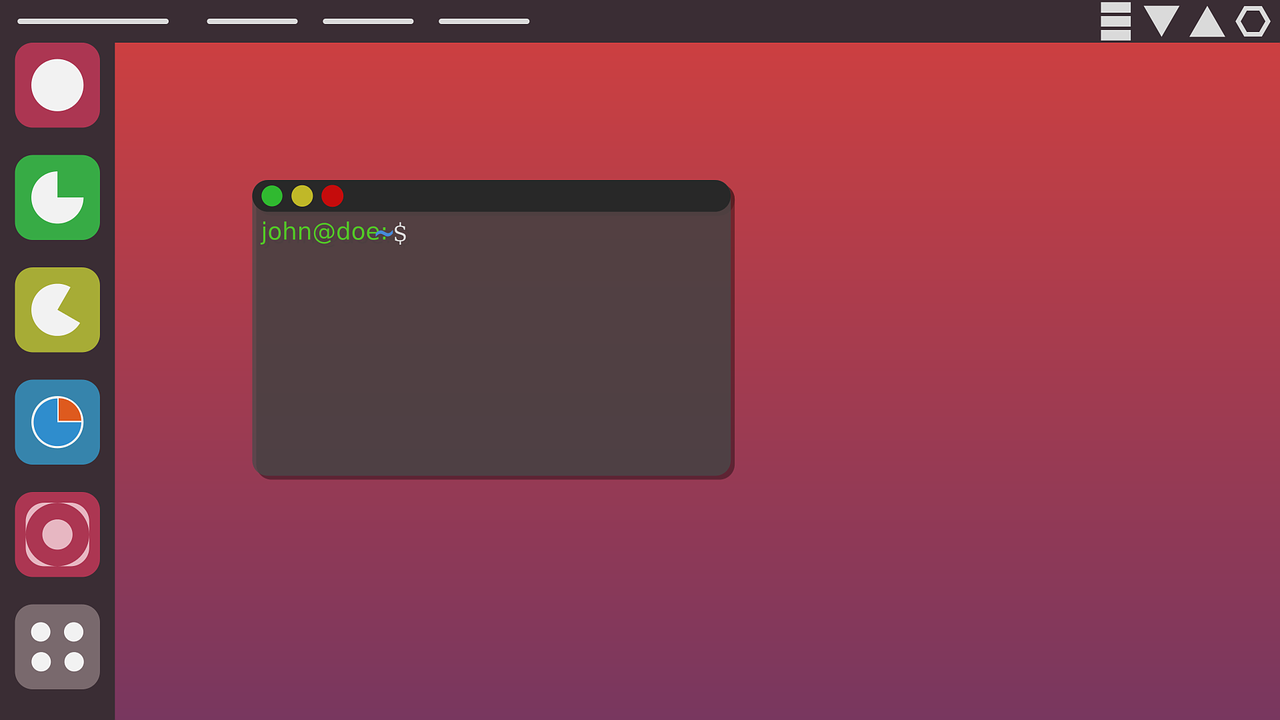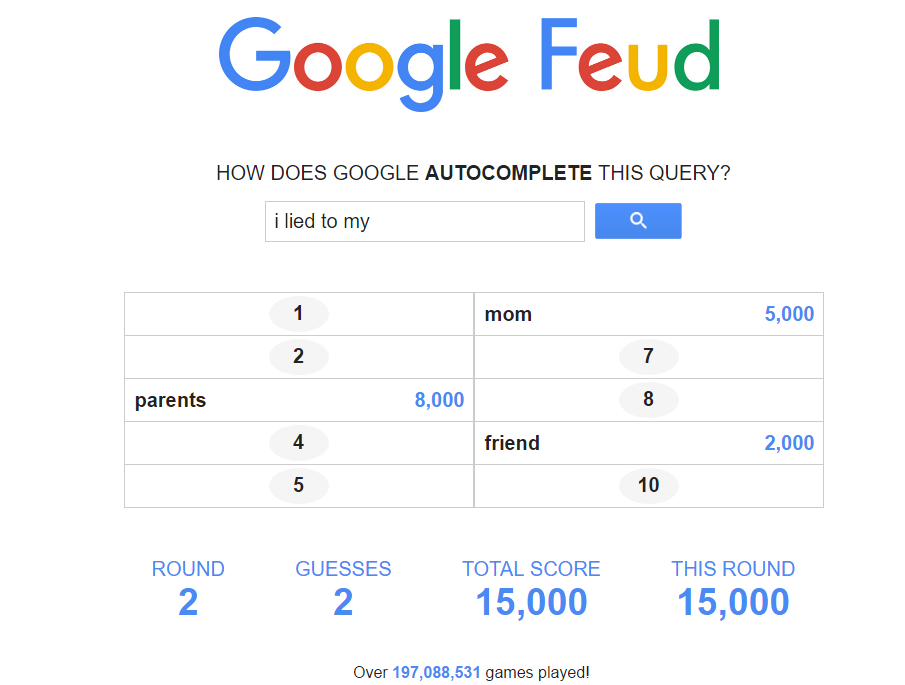WordPress Not Sending Email Issue: Fixed
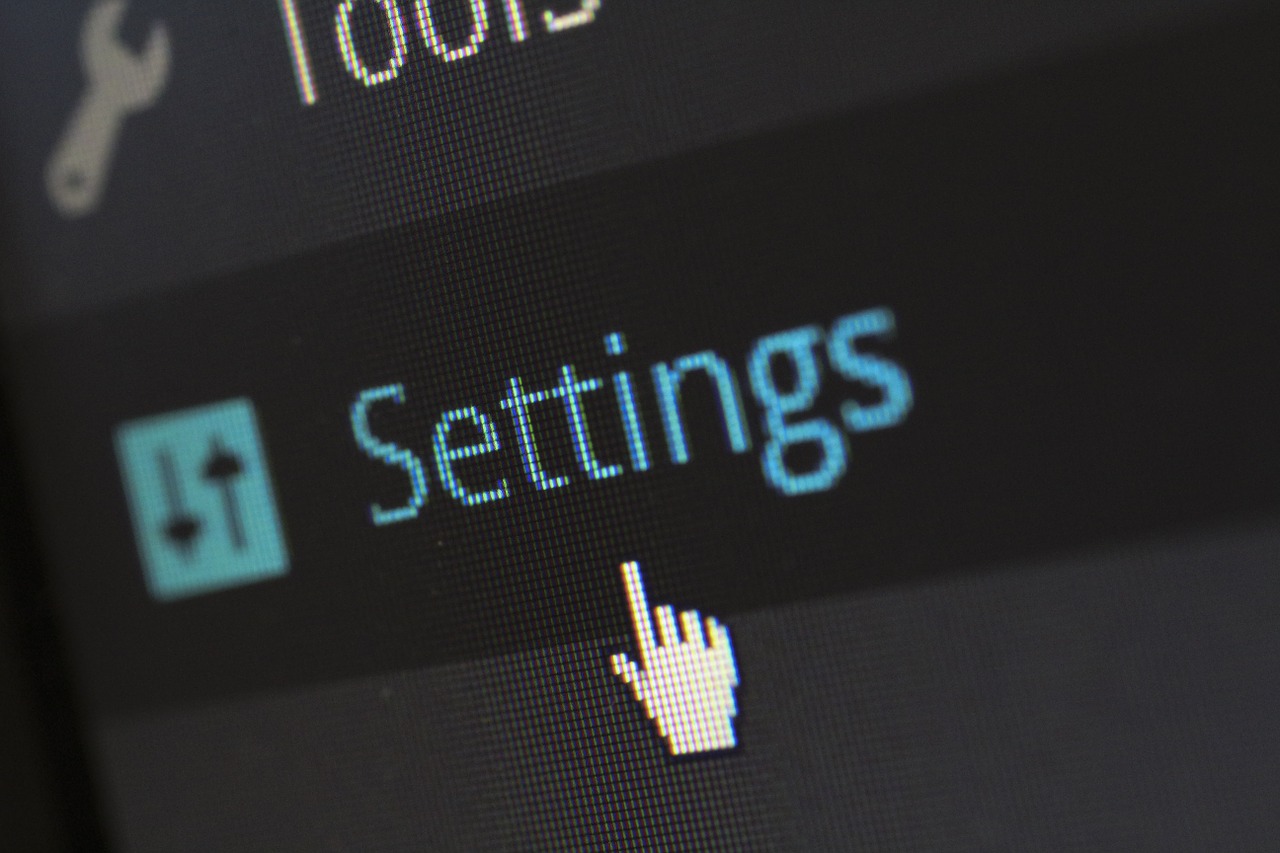
You might have faced this WordPress not sending email issue. I have faced this problem while using WordPress on different hosting platforms. After doing the research regarding this issue I have got the solution.
This works absolutely fine and there are no consequences of doing this. You can try below steps if you are facing the same issue.
First of all, let me tell you how did I come across this issue on WordPress.
- When I try to register a new user on my WordPress I didn’t get any new user registered email notification on my official email or even that registered user got confirmation link for the password.
- When I tried to reset my password,
The e-mail could not be sent. Possible reason: your host may have disabled the mail() function.
There are two possible reasons for this problem,
- The configuration of your server blocks the PHP mail() function from operating correctly.
- The email provider that you use doesn’t accept emails from PHP’s mail() function.
How to Fix WordPress Not Sending Email Issue
So now the solution for this problem is that you have to use WordPress SMTP plugin to send outgoing emails or confirmation emails.
Step 1: First of all you need to check your official email address on “General Settings” on WordPress dashboard to make sure that you will get every notification email from WordPress.
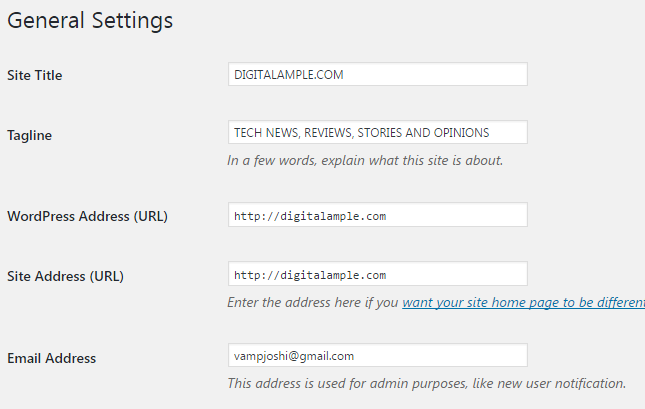
Just keep your official email address, do not change anything here.
Step 2: Now login to your CPANEL account. Under email section, you will find Email Accounts and there you have to create a new email address called “[email protected]”.
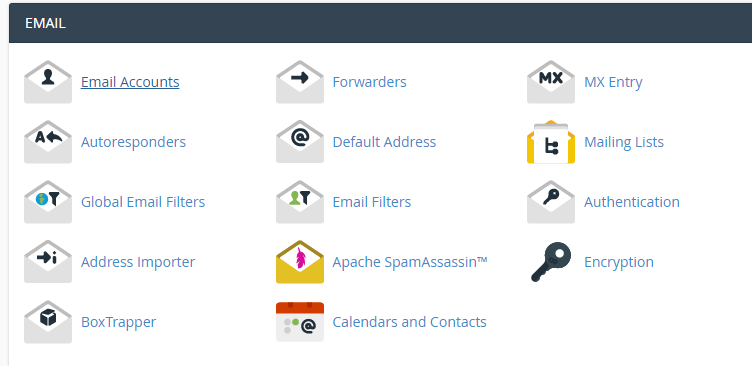
Step 3: After creating a new email account on CPANEL there you will find another option called Setup mail client. Just choose for the “[email protected]”. Now there you can see SMTP details for secure and nonsecure.
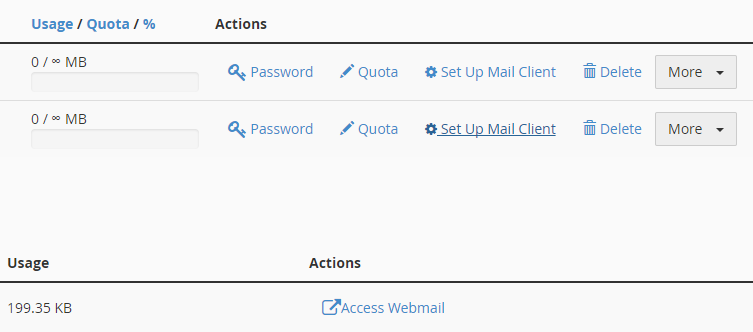
Step 4: Just keep that page open on your CPANEL and return back to your WordPress dashboard. Now here you have to download WordPress plugin called “Easy WP SMTP”
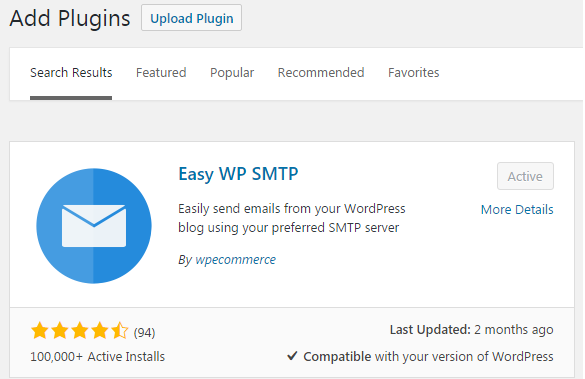
This worked perfectly for me that’s why I’ve just shared this plugin with you. There are many plugins like this you can choose anyone of them.
Step 5: Now just configure your SMTP details to fix this problem. There you have to configure as per your SMTP details those are available on CPANEL.
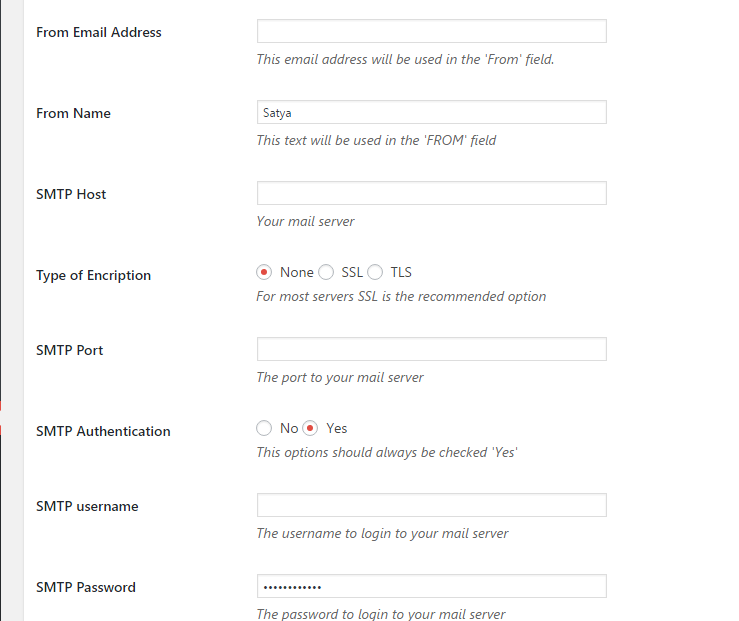
After saving all the setting you will find email testing option under the same page.
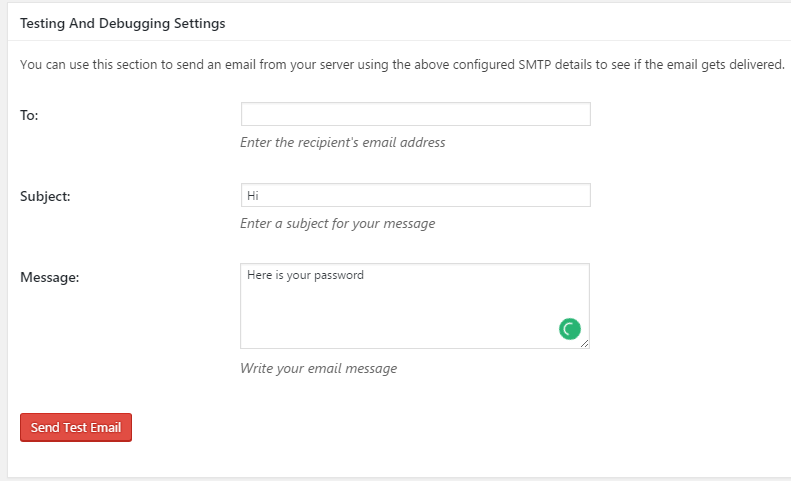
If you got test email then all settings are okay and your WordPress is ready to send all the notification or reset password confirmation links, new user registration notification etc…
Cheers 🙂