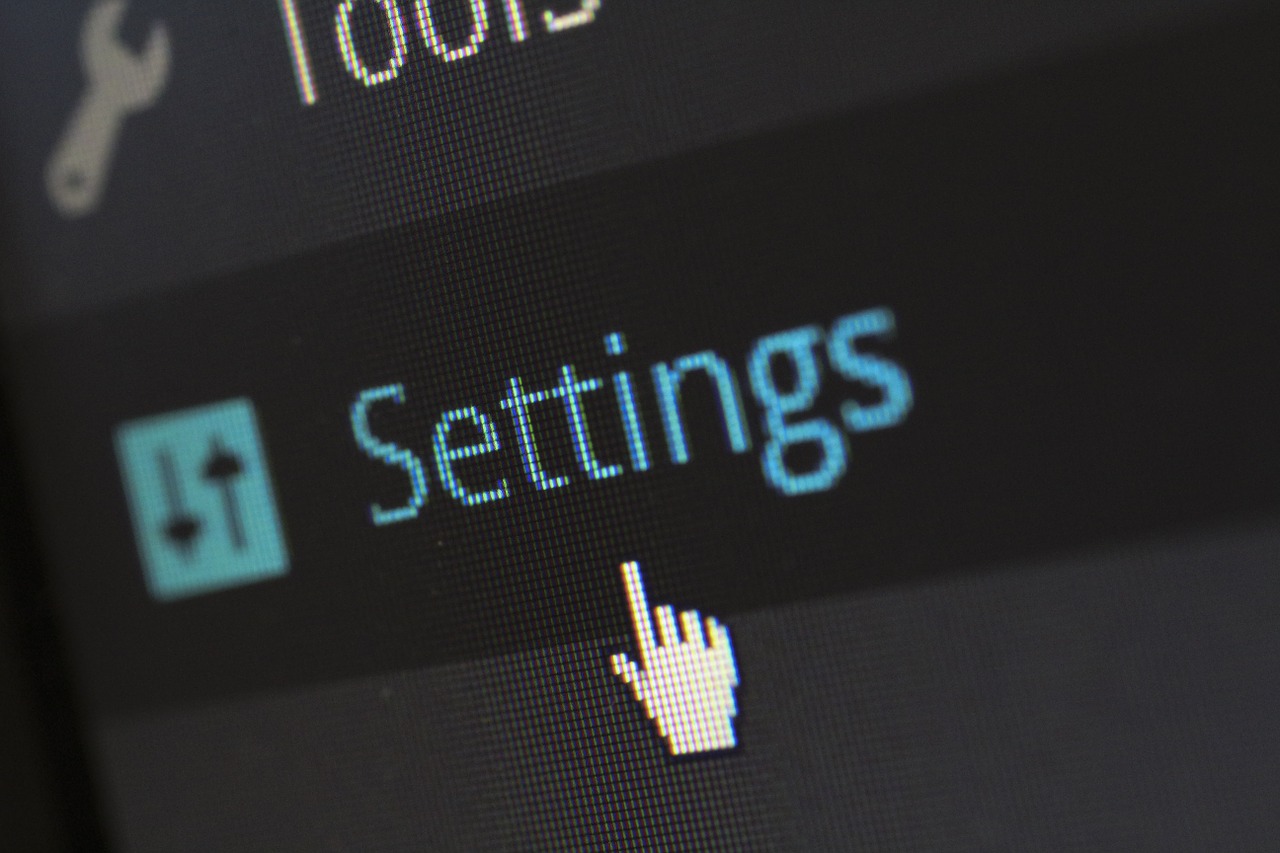How to Add Google Adsense Below Post Title on Blogger
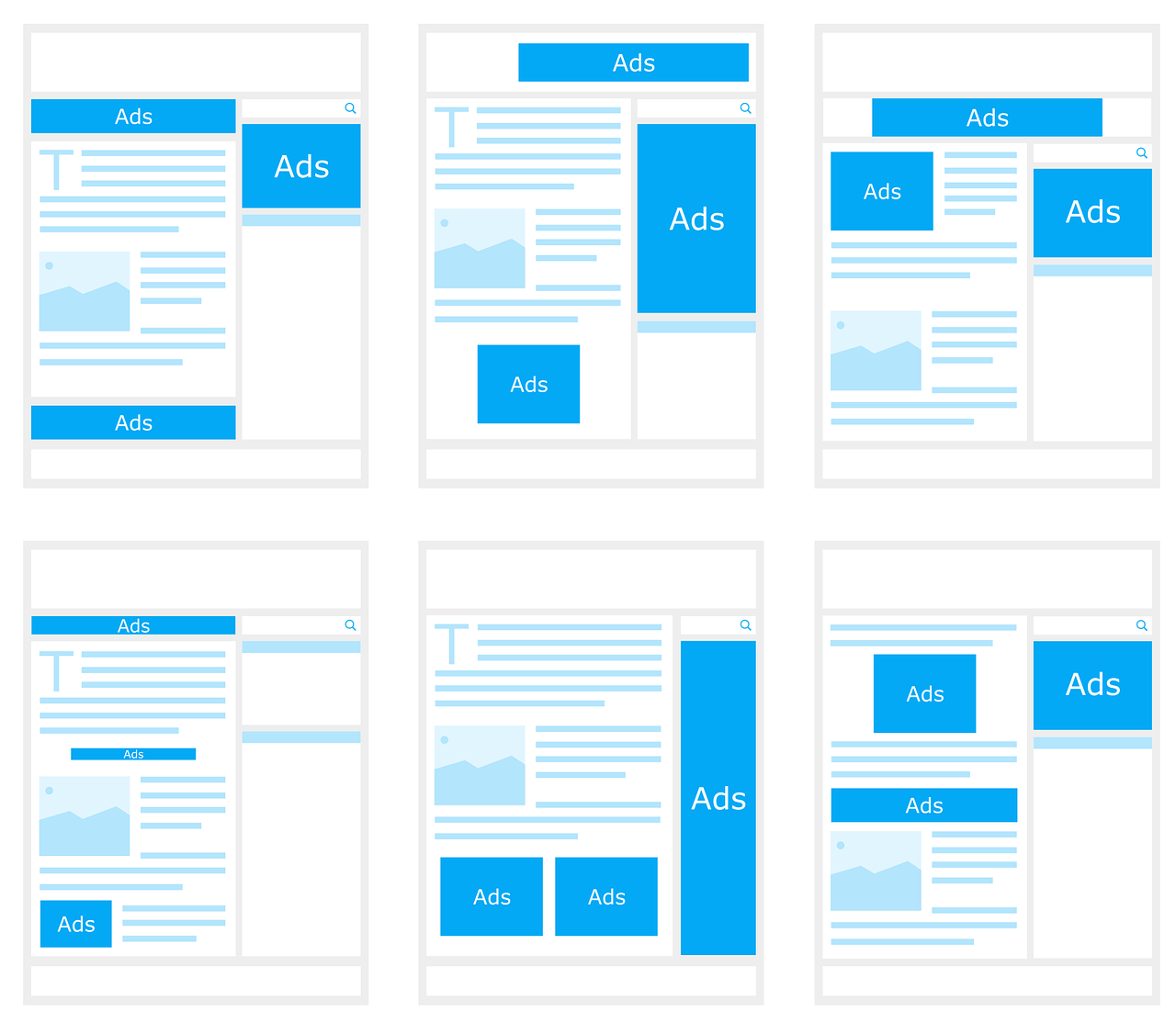
In this article, I’m going to talk about Blogger and that will be Adsense guide. “How to Add Google Adsense Below Post Title on Blogger”.
You already know about Adsense, it is one of the most popular publisher programs for bloggers as well as website owners.
Now you may be wondering that why to put Adsense below post title on blogger.
The only reason I would like to mention that by putting Adsense below post title on blogger will help you increase your website CTR (Click Through Rate).
That means you will definitely earn good amount of money;
Add Google Adsense Below Post Title on Blogger
Now let’s talk about recommended ads. Which ads to add to below post title.
- You can add links up (Up 2 Ads) 200×90
- You can also add Responsive link Ads (Responsive Google Ads)
- 300×250 or 336×280 size Ads.
These three ads patterns are highly converting ads we’ve used. But still, we are not recommending these only you have free choice to use ads ratio and size. It depends on your website design as well.
Steps to Follow;
- If you have already created an Ad unite please copy the code and phrase it. Otherwise, you can create a new Ad unite for your website.
- You can choose Ads to unite flexible but we recommend Link Ads or 300×250 or 336×280 size ads.
- Now phrase it. Google Adsense Code Converter.
For the first phase that’s it; Now the second phase you have to take steps carefully.
- Now go to your blogger dashboard > templates section and > edit template.
- Search for the code <div class=’post-header-line-1/>
- Now copy following code paste that after <div class=’post-header-line-1/> and replace the Adsense code with “Paste Ads Code Here…”
<b:if cond='data:blog.pageType == "item"'>
Paste Ads Code Here...
</b:if>
- You are done; Now save your blogger template and refresh it; Now it must work; If you have recently created an Ad then it might take time to view Ads; If that was previously created Ads unite then it will load of immediately.
If you are facing any issues regarding that please update us on comment section we will surely help you out;