How to Redirect Blogger Domain to Another Domain in Blogger
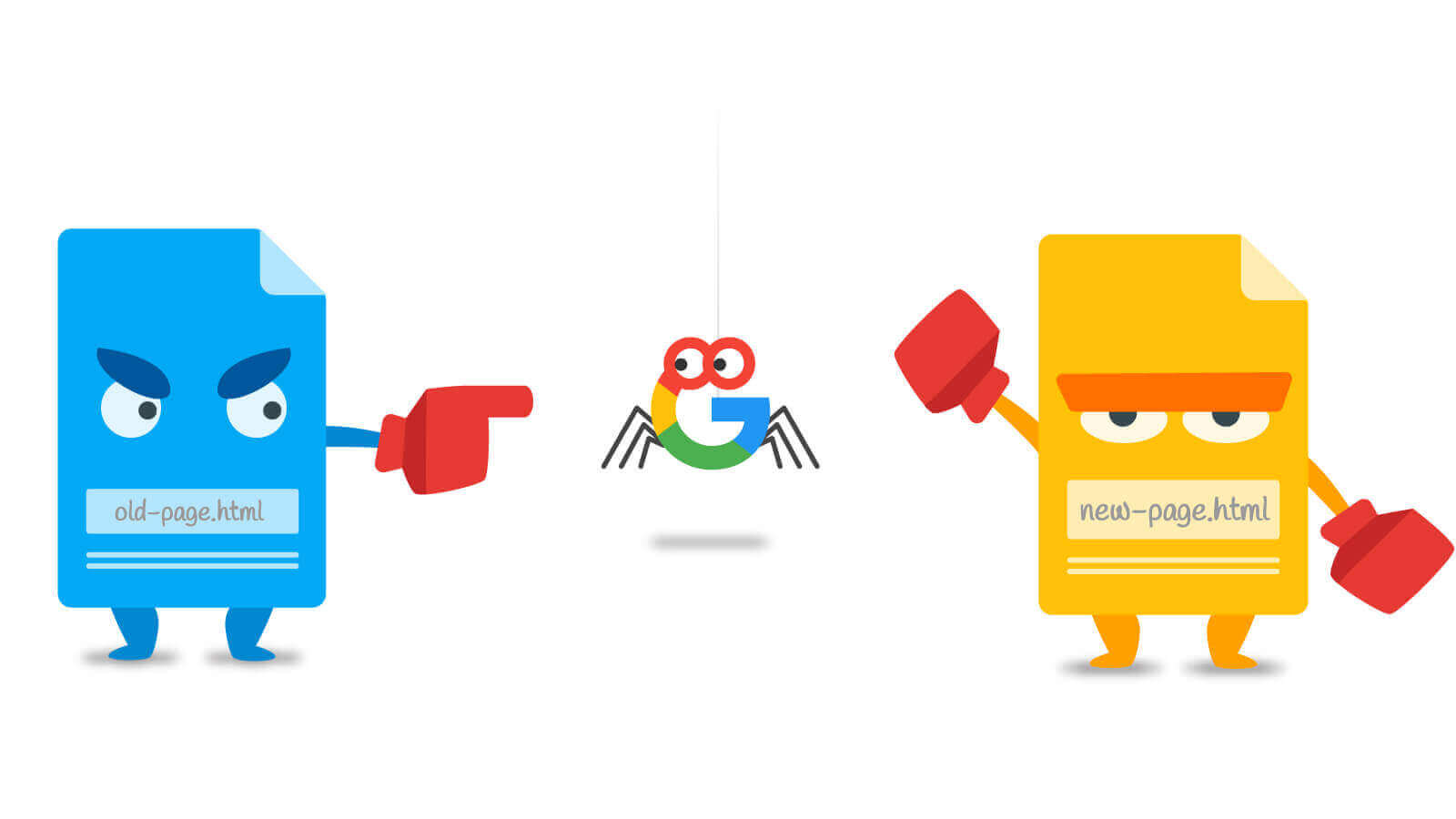
Redirecting domain on blogger is one essential thing to know as a tip when you start your blogging career using blogger;
Here I’m not talking about the custom domain setup; I’m talking about redirecting your .blogspot.com URL to .com domain or etc…
Steps to Redirect Blogger Domain to Another Domain in Blogger
Step 1: Go to your blogger dashboard.
Steps 2: Go to Theme Section of Your Blog.
Step 3: Click on Revert to Classic Theme;
Step 4: Now you can find the Edit Theme HTML, Copy below code and paste it on your classic theme; And replace the URL “digitalample.com”.
<html>
<head>
<title><$BlogPageTitle$></title>
<script>
<MainOrArchivePage>
window.location.href=”http://digitalample.com//”
</MainOrArchivePage>
<Blogger>
<ItemPage>
window.location.href=”http://digitalample.com/?blogger=<$BlogItemPermalinkURL$>”
</ItemPage>
</Blogger>
</script>
<MainPage>
<link rel=”canonical” href=”http://digitalample.com/” />
</MainPage>
<Blogger>
<ItemPage>
<link rel=”canonical” href=”http://digitalample.com/?blogger=<$BlogItemPermalinkURL$>” />
</ItemPage>
</Blogger>
</head>
<body>
<MainOrArchivePage>
<h1><a href=”http://digitalample.com/”><$BlogTitle$></a></h1>
</MainOrArchivePage>
<Blogger>
<ItemPage>
<h1><a href=”http://digitalample.com/?blogger=<$BlogItemPermalinkURL$>”><$BlogItemTitle$></a></h1>
<$BlogItemBody$>
</ItemPage>
</Blogger>
</body>
</html>




