How to Turn Off Facebooks Face Recognition Feature

How to Turn Off Facebooks Face Recognition Feature: Facebook offer’s many rich features for their users and one of them is their Face Recognition Feature. This helps people to recognize themselves automatically if they are in a photo or video;
Facebook about their Recognition Feature;
[clickToTweet tweet=”To recognize whether you’re in a photo or video our system compares it with your profile picture and photos and videos that you’re tagged in. This lets us know when you’re in other photos and videos so we can create better experiences” quote=”To recognize whether you’re in a photo or video our system compares it with your profile picture, and photos and videos that you’re tagged in. This lets us know when you’re in other photos and videos so we can create better experiences”]They have mentioned in their help page about recognition feature it can help you protect others from using your photo on their timeline or profile; But as per the analysis there are many saying this particular feature is a creepy; If you are facing any issues with it then we are here to help you through this article.
Turn Off Facebooks Face Recognition Feature
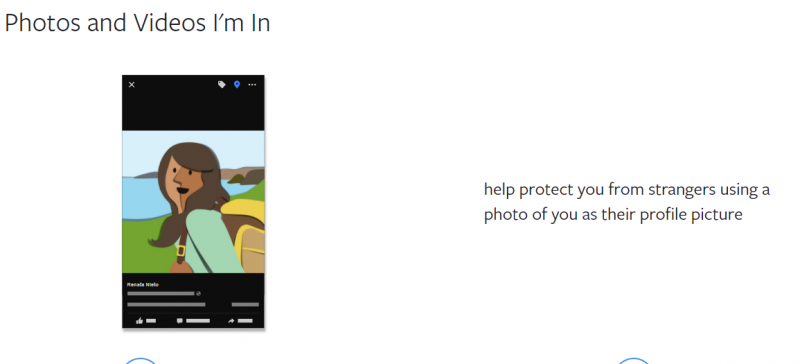
It’s very simple you just need to log in your account Click on Setting > You will see Face Recognition Section > Just edit the option and set “No” to ‘Facebooks Face Recognition Feature’
That’s it;
What do you think about this feature; Do you feel it worthy of it’s cheesy for you; Let us know in a comment section below; Why you loved it or why you feel unsafe with this feature;




