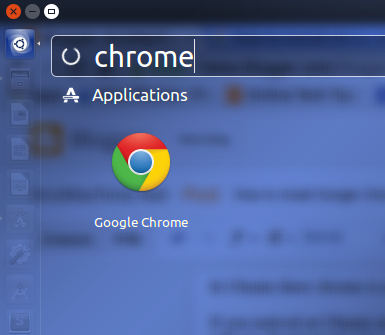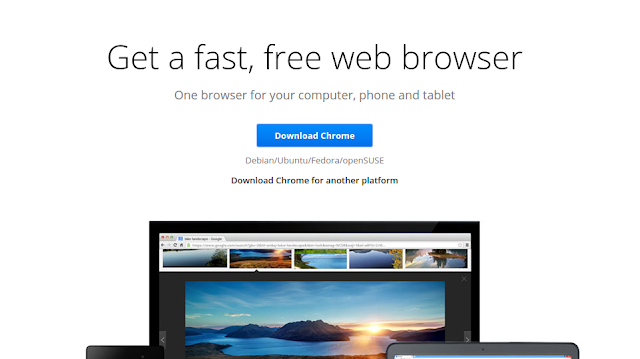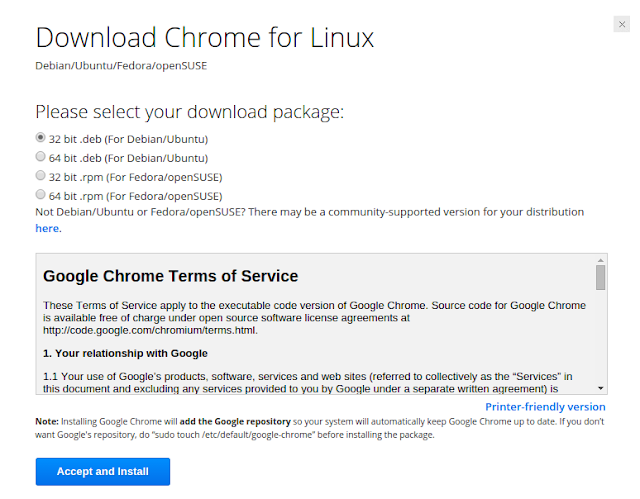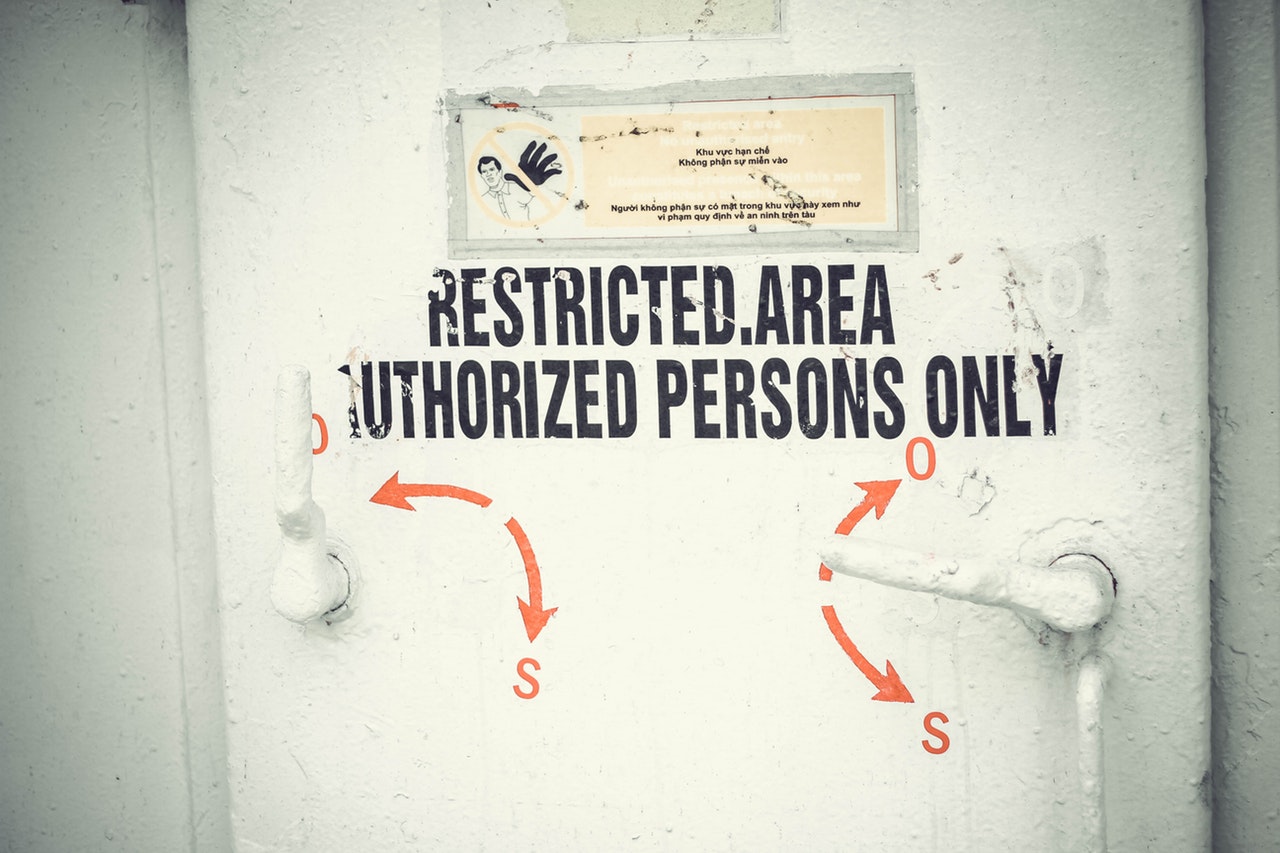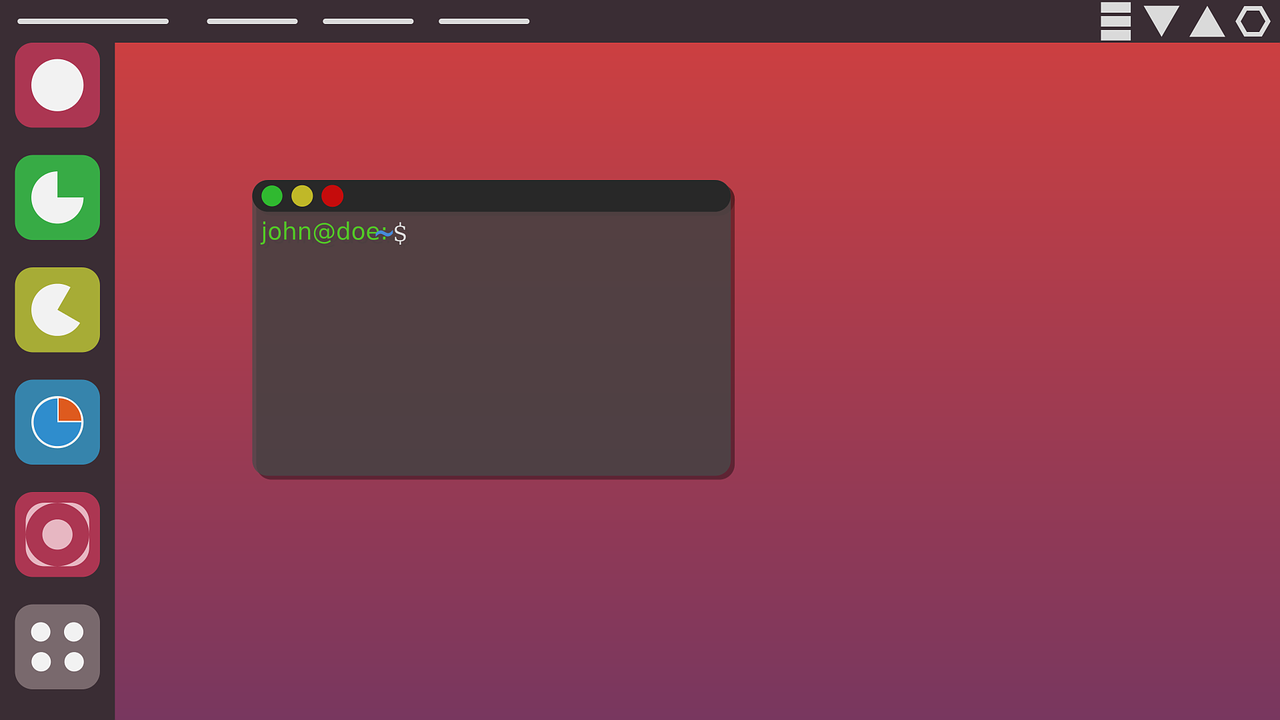
In this article, you will know about how to install google chrome on ubuntu 18.04 or lower version. If you are a new Ubuntu user then we would like to mention that there is no Chrome available, you will have to install that and it is different between installing applications on Windows Operating Systems and Open Source Ubuntu;
So What is Ubuntu then?
Ubuntu is a free and open source operating system and Linux distribution based on Debian. Ubuntu is offered in three official editions: Ubuntu Desktop for personal computers, Ubuntu Server for servers.
Read: How to Be More Effective in Ubuntu Using Keyboard Shortcuts
How to Install Google Chrome on Ubuntu 18.04
Now here to install Google Chrome on Ubuntu you can go through Ubuntu software center but still there not the actual version of Google Chrome, but you will get another browser which is similar to Google Chrome which is named as Chromium.
Follow these steps to install Google Chrome on Ubuntu;
- From given link, you can download Download Chrome for Ubuntu…, you will need to download .deb file from the official site of Google.
- After that you will get the .deb file in your downloads folder, you just have to double-click on that file and it will show you Ubuntu software center.
- There you can see chrome is just installing…
- Now you have to hit your password for further process and it will take the time to install…
- That’s it; Google Chrome is Installed;
Read: Learn These Time Saving Windows 10 Tips Tricks and Hacks
How to install Google Chrome using the terminal on Ubuntu…
- Open a terminal by pressing CTRL+ALT+T = Terminal and just copy below code and hit enter…
- It will download chrome setup file from the server…
- It will take the time that depends on your internet connection…
wget https://dl.google.com/linux/direct/google-chrome-stable_current_amd64.deb
- After downloading the file again you have to copy the code and paste in the terminal to install that downloaded chrome .deb file…
sudo dpkg –I google-chrome-stable_current_amd64.deb
- And that’s it you are done with installing Google Chrome on Your Ubuntu;